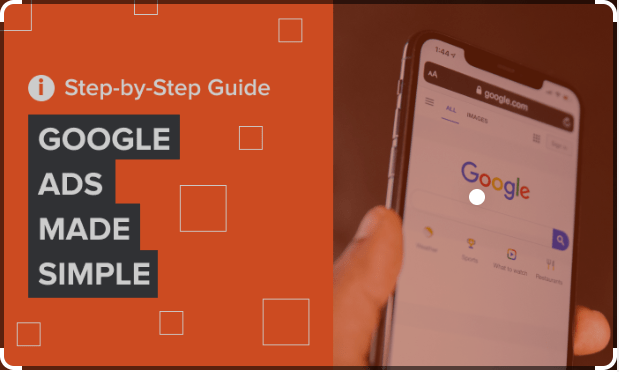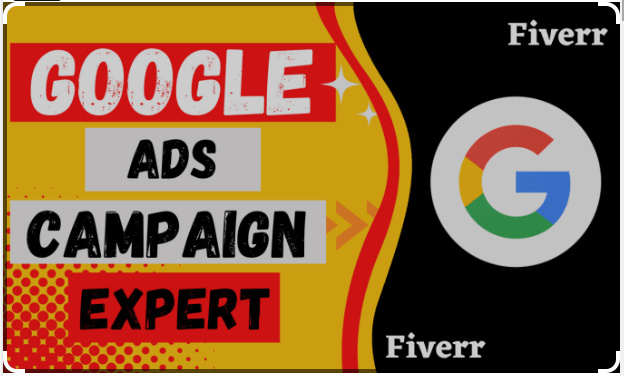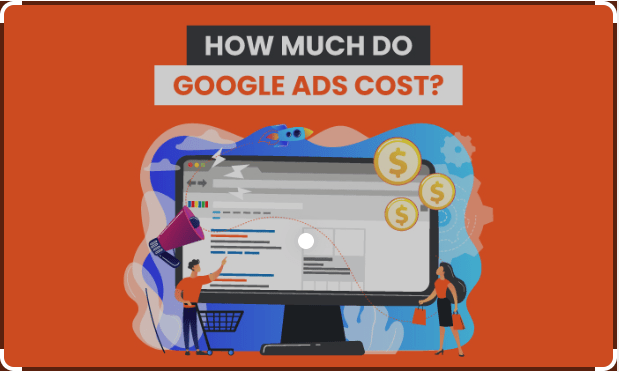Whats IP means?
(Internet Protocol)
Internet Protocol (IP) is the method or protocol by which data is sent from one computer to another on the internet. Each computer — known as a host — on the internet has at least one IP address that uniquely identifies it from all other computers on the internet.
Why is IP used?
In essence, IP addresses are the identifier that allows information to be sent between devices on a network: they contain location information and make devices accessible for communication. The internet needs a way to differentiate between different computers, routers, and websites.
Have you ever wondered what your IP address is? Your IP address, or Internet Protocol address, is a unique identifier assigned to your device when you connect to the internet. It’s important to know your IP address for a variety of reasons, such as troubleshooting network issues, setting up a remote connection, or accessing geo-restricted content. In this article, we will explore what an IP address is, why it’s important, and how to find your IP address.
What is an IP Address?
An IP address is a numerical label assigned to each device that is connected to a network, such as the internet. It identifies the device’s location on the network and allows it to communicate with other devices. There are two types of IP addresses: IPv4 and IPv6. IPv4 addresses consist of four sets of numbers, while IPv6 addresses consist of eight sets of alphanumeric characters.
Why is Knowing Your IP Address Important?
Knowing your IP address can be important for several reasons:
Troubleshooting Network Issues
If you’re experiencing network issues, such as slow internet speeds or connectivity problems, knowing your IP address can help you troubleshoot the problem. You can use your IP address to check your network connection and diagnose any issues.
Setting Up Remote Connections
If you need to access your computer or device remotely, knowing your IP address is essential. You can use your IP address to set up a remote connection, allowing you to access your device from anywhere in the world.
Accessing Geo-Restricted Content
Some websites and services are geo-restricted, meaning they are only available in certain regions. Knowing your IP address can help you bypass these restrictions and access the content you want.
How to Find Your IP Address
Finding your IP address is easy and can be done in several ways:
Use a Search Engine
One of the easiest ways to find your IP address is to use a search engine, such as Google. Simply type “What is my IP address?” into the search bar, and the search engine will display your IP address.
Use Your Device’s Settings
You can also find your IP address in your device’s settings. The location of the IP address may vary depending on the device and operating system, but it’s typically found in the network or Wi-Fi settings.
Use a Website or App
There are several websites and apps that can display your IP address, such as WhatIsMyIP.com or IP Tools: Network Scanner. Simply visit the website or download the app and follow the instructions to find your IP address.
Conclusion
Knowing your IP address is important for troubleshooting network issues, setting up remote connections, and accessing geo-restricted content. By following the simple steps outlined in this article, you can easily find your IP address and use it for your desired purpose. Remember, your IP address is unique and essential to your online connectivity.