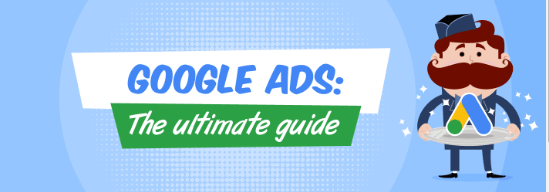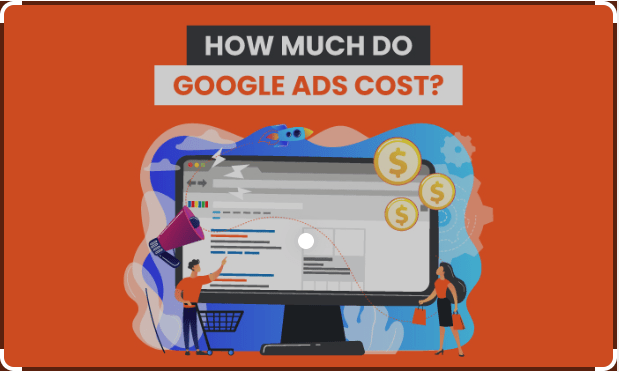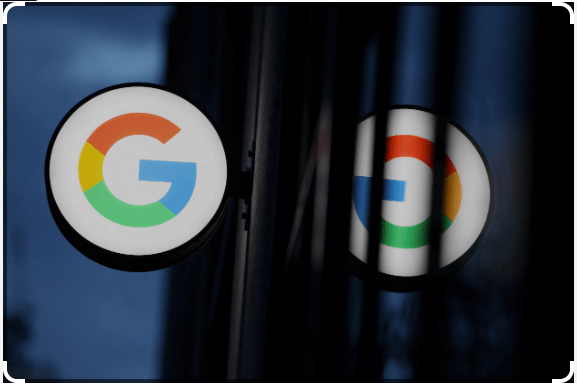Learn how to optimize your ad inventory and maximize revenue with Google Ad Manager. Explore its features, benefits, and best practices for ad serving and revenue optimization in this comprehensive guide.
Introduction
Google Ad Manager is a comprehensive ad serving platform that allows publishers to manage and optimize their ad inventory across multiple formats, devices, and channels. It provides an end-to-end solution for managing and monetizing digital ad inventory, from ad serving and programmatic selling to ad trafficking and revenue optimization. With Google Ad Manager, publishers can maximize revenue by delivering the right ads to the right audience, at the right time, and on the right device.
In this article, we will explore the features, benefits, and best practices of using Google Ad Manager for ad serving and revenue optimization.
Chapter 1: The Basics of Google Ad Manager
Google Ad Manager is a powerful ad serving platform that helps publishers manage their ad inventory and maximize revenue. Here are some of the key features of Google Ad Manager:
- Ad serving: Google Ad Manager allows publishers to serve ads to their website, app, or video content. It supports a variety of ad formats, including display, video, native, and more.
- Programmatic selling: Google Ad Manager enables publishers to sell their ad inventory programmatically through real-time bidding (RTB) or private marketplaces (PMPs). This
Chapter 2: Setting Up Google Ad Manager
To get started with Google Ad Manager, publishers need to create an account and set up their ad inventory. Here are the steps to set up Google Ad Manager:
- Create an account: Publishers can create a Google Ad Manager account by visiting the Google Ad Manager website and signing up for a new account.
- Set up ad inventory: Publishers need to create ad units for their website, app, or video content. Ad units are the containers that hold the ads on a webpage or in an app.
- Configure ad settings: Publishers can configure ad settings, such as ad targeting, ad frequency, and ad size, to optimize their ad inventory and maximize revenue.
Chapter 3: Ad Serving with Google Ad Manager
Google Ad Manager provides advanced ad serving capabilities to help publishers deliver the right ads to the right audience. Here are some of the key features of ad serving with Google Ad Manager:
- Ad targeting: Google Ad Manager allows publishers to target ads to specific audiences based on their demographics, interests, and behavior.
- Ad formats: Google Ad Manager supports a variety of ad formats, including display, video, native, and more. Publishers can choose the ad formats that work best for their ad inventory and audience.
- Ad optimization: Google Ad Manager provides advanced ad optimization capabilities, such as dynamic ad allocation and ad delivery rules, to help publishers maximize revenue and improve user experience.
Chapter 4: Programmatic Selling with Google Ad Manager
Programmatic selling is a key feature of Google Ad Manager that allows publishers to sell their ad inventory programmatically through real-time bidding (RTB) or private marketplaces (PMPs). Here are some of the key features of programmatic selling with Google Ad Manager:
- Real-time bidding (RTB): Google Ad Manager supports RTB, which allows advertisers to bid in real-time for ad inventory based on the audience they want to target and the price they are willing to pay.
- Private marketplaces (PMPs): Google Ad Manager enables publishers to create private marketplaces, which are invitation-only auctions where premium advertisers can bid on ad inventory.
- Header bidding: Google Ad Manager supports header bidding, which allows publishers to receive simultaneous bids from multiple ad networks before serving an ad.
Chapter 5: Revenue Optimization with Google Ad Manager
Google Ad Manager provides advanced revenue optimization capabilities to help publishers maximize their ad revenue. Here are some of the key features of revenue optimization with Google Ad Manager:
- Dynamic ad allocation: Google Ad Manager dynamically allocates ad inventory based on the highest yield opportunities, helping publishers to maximize revenue.
- Ad delivery rules: Google Ad Manager allows publishers to set ad delivery rules based on factors such as geography, device, and audience, helping to optimize ad revenue and improve user experience.
- Ad network mediation: Google Ad Manager supports ad network mediation, which allows publishers to optimize their ad revenue by working with multiple ad networks and maximizing the revenue from each impression.
Chapter 6: Best Practices for Using Google Ad Manager
To get the most out of Google Ad Manager, publishers should follow best practices for ad serving and revenue optimization. Here are some best practices for using Google Ad Manager:
- Set up ad units properly: Ad units should be set up correctly to ensure that they are being served in the right format and on the right pages.
- Optimize ad targeting: Ad targeting should be optimized to ensure that ads are being served to the right audience, based on factors such as demographics, interests, and behavior.
- Monitor ad performance: Ad performance should be monitored regularly to identify any issues and optimize revenue.
- Experiment with ad formats: Publishers should experiment with different ad formats to find the formats that work best for their audience and ad inventory.
- Use ad network mediation: Ad network mediation can help publishers maximize revenue by working with multiple ad networks and optimizing the revenue from each impression.
Conclusion
Google Ad Manager is a powerful ad serving platform that provides publishers with advanced capabilities for ad serving and revenue optimization. By following best practices for ad serving and revenue optimization, publishers can maximize revenue and improve user experience. Whether you are a small publisher or a large media company, Google Ad Manager can help you achieve your advertising goals and maximize revenue.