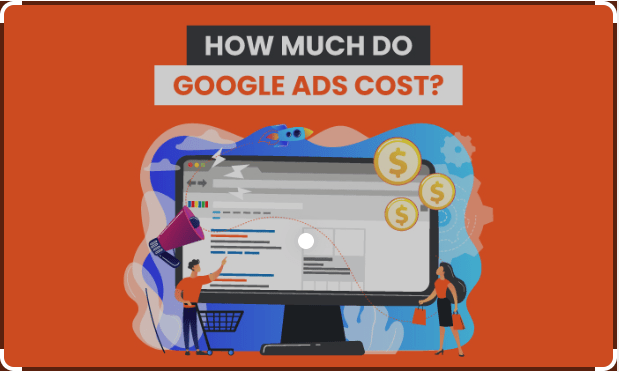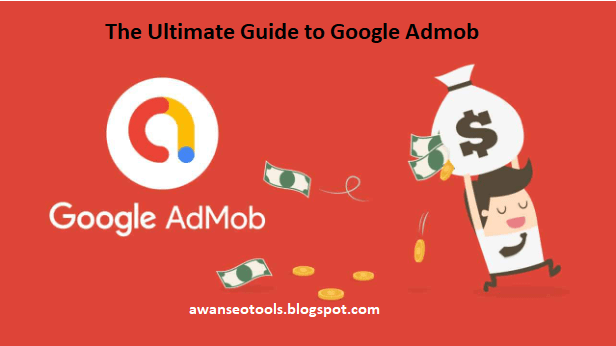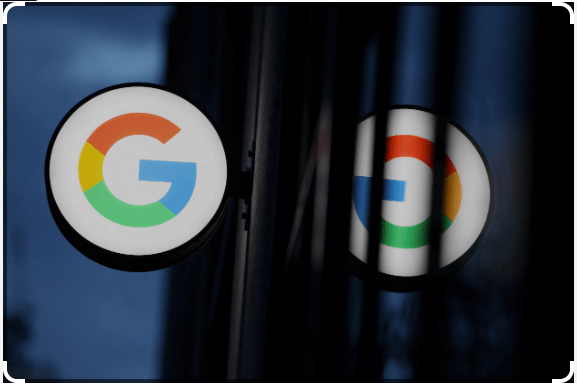Discover the power of Google Ads UI and learn how to create, manage, and optimize effective advertising campaigns. From campaign creation to bid management and analytics, this comprehensive guide will equip you with the knowledge and skills to reach your target audience and drive tangible results for your business.
introduction
Google Ads is a powerful advertising platform that enables businesses of all sizes to reach their target audience through paid search and display advertising. One of the most critical aspects of Google Ads is its user interface (UI), which allows advertisers to create, manage, and optimize their campaigns effectively. In this blog post, we will explore the various features of the Google Ads UI and how they can be used to create successful advertising campaigns.
Dashboard and Navigation
When you first log in to your Google Ads account, you’ll see your dashboard, which provides an overview of your campaigns’ performance. From here, you can quickly navigate to different parts of your account, including campaigns, ad groups, ads, and keywords. The navigation menu is located on the left-hand side of the screen and is organized hierarchically to make it easy to find what you’re looking for.
Campaign Creation
The campaign creation process is straightforward, and Google Ads offers a step-by-step guide to help you get started. You can choose from a variety of campaign types, including search, display, shopping, video, and app campaigns. Each campaign type has its unique settings, such as budget, bidding strategy, targeting options, and ad formats. You can customize these settings to suit your specific advertising goals.
Ad Groups and Keywords
Ad groups are the building blocks of your campaigns, and they contain one or more ads and keywords. Ads are the creative elements of your campaigns, and you can create different types of ads, such as text, image, and video ads. Keywords are the search terms that trigger your ads to appear in Google’s search results. You can add multiple keywords to each ad group and specify match types to control how closely a search query must match your keyword to trigger your ad.
Bid Management
Bidding is a crucial aspect of Google Ads, and it can have a significant impact on your campaign’s performance. Google Ads offers various bidding strategies, including manual bidding, automated bidding, and enhanced CPC bidding. You can choose the bidding strategy that works best for your campaign goals and adjust your bids based on your budget and performance data.
Reporting and Analytics
Google Ads offers robust reporting and analytics tools that enable you to track your campaigns’ performance and make data-driven decisions. You can view metrics such as impressions, clicks, conversions, and cost-per-click, and analyze your data by campaign, ad group, or keyword. You can also set up conversion tracking to track specific actions that users take on your website, such as making a purchase or filling out a form.
Conclusion
In conclusion, the Google Ads UI is an essential tool for advertisers who want to create, manage, and optimize successful advertising campaigns. The platform’s dashboard, navigation, campaign creation, ad groups, keywords, bid management, and reporting and analytics features are all designed to help advertisers achieve their advertising goals. By using the Google Ads UI effectively, businesses of all sizes can reach their target audience and drive more leads, sales, and revenue.