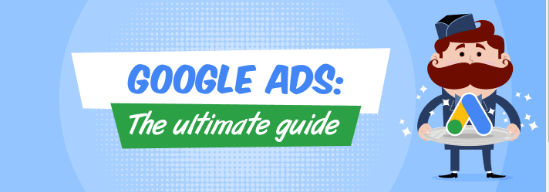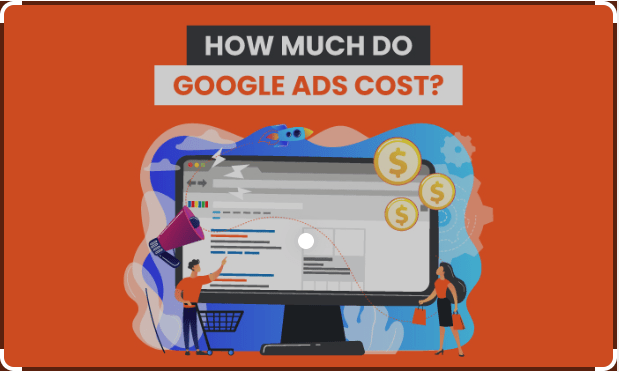Base64 Encode Tool
How to Use a Base64 Encode Tool: A Beginner’s Guide
Learn how to use a Base64 Encode Tool to convert binary data into a text format that can be easily transmitted over the internet or stored in a file. This comprehensive guide covers the basics of Base64 encoding, its benefits, and how to use a Base64 Encode Tool in your projects.
Introduction
Base64 encoding is a popular technique used to encode data in a way that is compatible with different systems and devices. It is a simple and efficient way of converting binary data into a text format that can be easily transmitted over the internet or stored in a file. In this article, we’ll take a deep dive into how to use a Base64 Encode Tool. We’ll cover the basics of how it works, its benefits, and how to use it in your own projects.
What is a Base64 Encode Tool?
A Base64 Encode Tool is a software application or online tool that can be used to encode binary data into Base64 format. These tools are used to convert binary data into a text format that can be easily transmitted over the internet or stored in a file. Base64 Encode Tools are commonly used in web development, email clients, and other applications that require the transmission or storage of binary data.
How Base64 Encoding Works
Base64 encoding works by breaking binary data into small chunks and representing each chunk as a sequence of ASCII characters. Base64 uses a 64-character alphabet (hence the name) to represent the binary data. The alphabet consists of uppercase and lowercase letters, digits, and two special characters: ‘+’ and ‘/’. The equal sign ‘=’ is used for padding, when necessary.
To encode binary data into Base64 format, the data is first divided into 6-bit chunks. Each chunk is then converted into its corresponding ASCII character using the Base64 alphabet. The resulting characters are concatenated to form the Base64-encoded string.
For example, let’s say we have the binary data ‘01100001 01100010 01100011’ which represents the ASCII characters ‘abc’. To encode this data in Base64 format, we can split it into 6-bit chunks as follows:
011000 010110 001101 000000
We can then convert each 6-bit chunk to its corresponding ASCII character as follows:
011000 – Y 010110 – W 001101 – Z 000000 – =
We can then concatenate the resulting characters to form the Base64-encoded string:
YWJj
This represents the ASCII characters ‘abc’ in Base64 format.
Why Use Base64 Encoding?
Base64 encoding is useful in cases where binary data needs to be transmitted over the internet or stored in a file. Here are some of the most common use cases for Base64 encoding:
- Email Attachments: Email clients use Base64 encoding to transmit binary attachments as text. This allows the attachments to be easily transmitted over the internet and stored in email servers.
- Data URLs: Data URLs allow you to embed binary data directly into HTML or CSS files. Base64 encoding is used to represent the binary data as text. This allows the data to be easily transmitted over the internet and stored in web servers.
- Password Storage: Passwords are often stored in databases as hashes. However, some systems may require the password to be stored as text. Base64 encoding can be used to represent the password as text, which can then be easily transmitted over the internet and stored in web servers.
How to Use a Base64 Encode Tool
Using a Base64 Encode Tool is a simple and straightforward process. Here’s how you can use a Base64 Encode Tool to encode binary data into Base64 format:
Step 1: Choose a Base64 Encode Tool
There are many Base64 Encode Tools available online, ranging from simple web-based applications to more advanced desktop programs. Choose a tool that suits your needs and requirements.
Step 2: Prepare the Binary Data
Before encoding the binary data, you need to prepare it by converting it into a compatible format. For example, if you want to encode an image file, you need to open it in a compatible image editor and save it in a compatible format such as PNG, JPEG, or GIF.
Step 3: Open the Base64 Encode Tool
Open the Base64 Encode Tool in your web browser or desktop application.
Step 4: Upload the Binary Data
Upload the binary data you want to encode into the Base64 Encode Tool. Most tools allow you to upload data in a variety of formats, including images, audio files, and text files.
Step 5: Encode the Data
Once you have uploaded the data, click the “Encode” button or select the appropriate option to start the encoding process. The tool will convert the binary data into Base64 format and display the resulting encoded text.
Step 6: Save the Encoded Data
Once the data has been encoded, you can save it in a variety of formats, including text files, HTML files, or JSON files. Some tools may also allow you to copy the encoded data directly to your clipboard.
Conclusion
Base64 encoding is a useful technique that allows binary data to be easily transmitted over the internet or stored in a file. Using a Base64 Encode Tool is a simple and straightforward process that can be done in just a few easy steps. By following the steps outlined in this guide, you can quickly and easily encode binary data into Base64 format for use in a variety of applications. Whether you are a web developer, email client user, or simply need to encode binary data for storage purposes, a Base64 Encode Tool can make the process quick and painless. So why not give it a try today and see how easy it can be to encode your binary data in Base64 format?