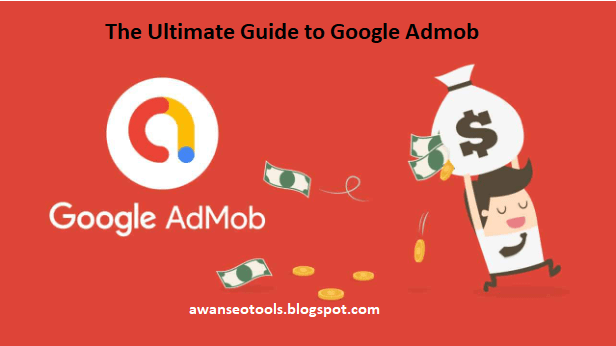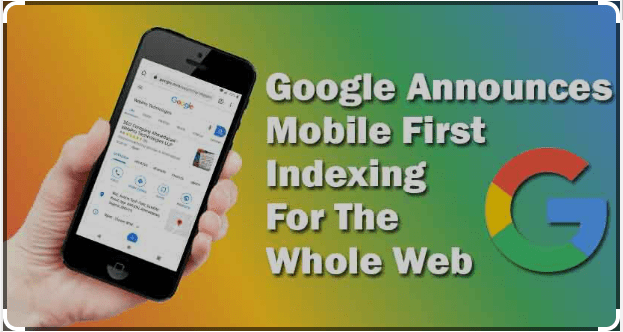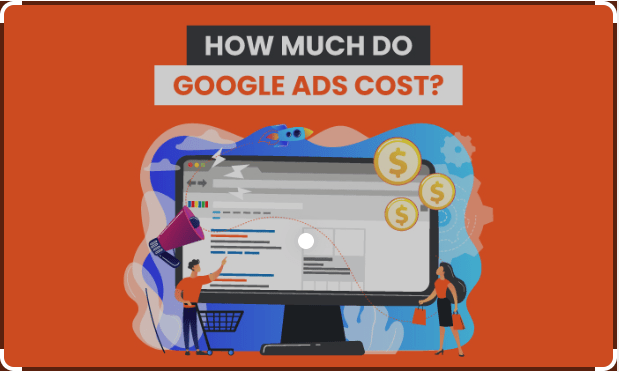| = |
| ||||||||||||
| Ratio: | ||||||||||||||
How to Use an Aspect Ratio Calculator for Google Ads: Tips and Tricks
Learn how to use an aspect ratio calculator for Google Ads to create visually appealing ads that capture your audience's attention. Discover tips and tricks for optimizing your ads and maximizing your Google Ads bonus.
Introduction:
When it comes to advertising on Google Ads, one of the most important things you can do is create visually appealing ads that capture your audience's attention. An aspect ratio calculator can help you do just that by ensuring that your ads are the right size and dimensions for optimal viewing on various devices. In this article, we'll discuss how to use an aspect ratio calculator for Google Ads and share tips and tricks for optimizing your ads to maximize your Google Ads bonus.
What is an Aspect Ratio Calculator?
An aspect ratio calculator is a tool that helps you determine the optimal size and dimensions for your images and videos. Aspect ratio is the relationship between the width and height of an image or video, expressed as a ratio. For example, a 16:9 aspect ratio means that the width is 16 units and the height is 9 units.
Why is Aspect Ratio Important for Google Ads?
Google Ads displays ads on a wide range of devices, from desktop computers to mobile phones and tablets. To ensure that your ads look their best on each device, it's important to use the right aspect ratio. If your ad is too large or too small, it may be cut off or distorted, making it less effective.
How to Use an Aspect Ratio Calculator for Google Ads:
Using an aspect ratio calculator for Google Ads is easy. Here's how to do it:
- Determine the type of ad you want to create: Before you start creating your ad, you need to determine the type of ad you want to create. Google Ads offers a variety of ad formats, including text ads, image ads, and video ads.
- Determine the recommended aspect ratio for your ad format: Once you've determined the type of ad you want to create, you need to determine the recommended aspect ratio for that ad format. Google Ads provides this information on its support page, so be sure to check there for the latest recommendations.
- Use an aspect ratio calculator to determine the size and dimensions of your ad: Once you know the recommended aspect ratio for your ad format, you can use an aspect ratio calculator to determine the size and dimensions of your ad. Simply enter the width or height of your image or video, and the calculator will automatically calculate the other dimension based on the recommended aspect ratio.
- Create your ad using the recommended size and dimensions: Once you've determined the size and dimensions of your ad, you can create your ad using the recommended size and dimensions. Be sure to use high-quality images and videos that are visually appealing and relevant to your target audience.
Tips and Tricks for Optimizing Your Ads:
Now that you know how to use an aspect ratio calculator for Google Ads, let's discuss some tips and tricks for optimizing your ads to maximize your Google Ads bonus:
- Use High-Quality Images and Videos: High-quality images and videos are essential for creating visually appealing ads that capture your audience's attention. Make sure your images and videos are relevant to your target audience and are visually appealing.
- Use Relevant Keywords: Make sure to use relevant keywords in your ad copy and headlines to ensure that your ad is targeting the right audience.
- Test Different Ad Variations: Google Ads allows you to create multiple ads for each campaign, so take advantage of this feature and test different ad variations to see what works best. You can experiment with different headlines, ad copy, and calls-to-action to see which ad resonates best with your target audience.
- Use Ad Extensions: Ad extensions can help you provide additional information to potential customers and improve the performance of your ads. Some popular ad extensions include call extensions, location extensions, and sitelink extensions.
- Monitor and Adjust Your Campaigns: Monitoring your campaigns is essential for optimizing your ads and maximizing your Google Ads bonus. Keep an eye on your performance metrics, such as click-through rates and conversion rates, and make adjustments as needed to improve your ad performance.
Conclusion:
Using an aspect ratio calculator for Google Ads is a simple yet effective way to ensure that your ads are visually appealing and optimized for various devices. By following the tips and tricks outlined in this article, you can create ads that capture your audience's attention and maximize your Google Ads bonus. Remember to use high-quality images and videos, relevant keywords, and ad extensions, and monitor your campaigns regularly to ensure optimal performance. With the right approach, you can create ads that drive results and help you achieve your advertising goals on Google Ads.