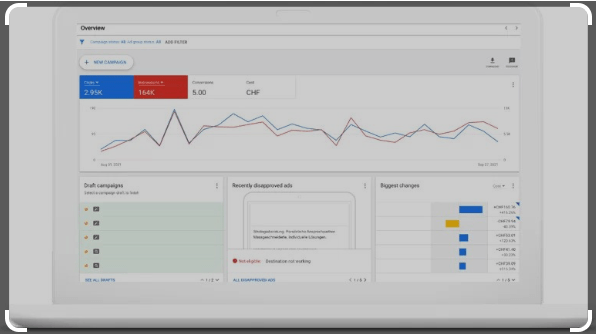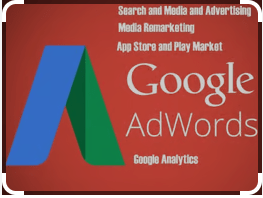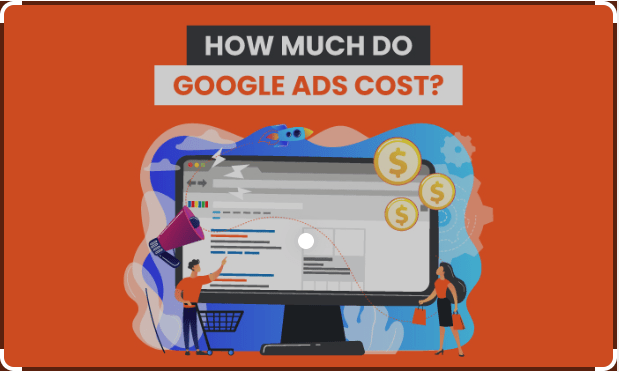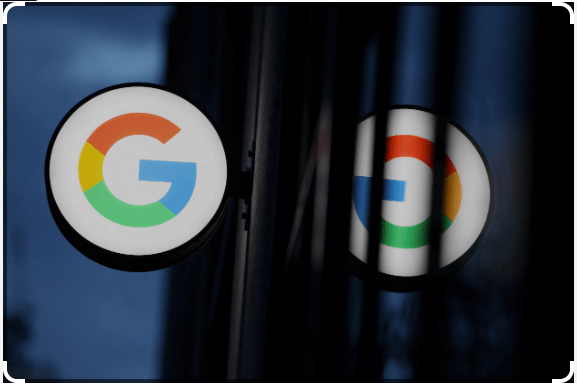Looking to get the most out of your Google Ads campaigns? Learn how to set up and optimize your ads with our comprehensive guide to Google Ads settings.
Chapter 1: Introduction to Google Ads
Google Ads is an advertising platform that allows businesses to create and display ads across the Google network. Google Ads allows businesses to target specific audiences, set budgets and bids, and track their advertising performance. To get the most out of your Google Ads campaigns, it’s essential to set up your ads correctly and optimize your settings for maximum impact.
Chapter 2: Creating a Google Ads Account
To get started with Google Ads, you’ll need to create an account. Here’s how:
- Go to the Google Ads website and click on “Start Now.”
- Follow the prompts to enter your business information, including your website and billing details.
- Set up your first campaign by choosing your advertising goals, target audience, and ad format.
Chapter 3: Google Ads Campaign Settings
Once you’ve created your Google Ads account, it’s time to set up your campaigns. Here are some essential campaign settings to consider:
- Campaign Type: Choose the type of campaign that best suits your advertising goals. Google Ads offers a variety of campaign types, including Search, Display, Video, Shopping, and App campaigns.
- Budget: Set a daily budget for your campaign to control your spending. Google Ads offers several bidding strategies, including manual bidding, automated bidding, and target CPA bidding.
- Ad Group: Ad groups allow you to group your ads based on a specific theme or target audience. Each ad group should have its own set of keywords and ad copy.
- Ad Format: Choose the ad format that best suits your campaign goals. Google Ads offers a range of ad formats, including text ads, image ads, video ads, and shopping ads.
Chapter 4: Targeting Settings
Google Ads allows you to target specific audiences based on factors such as location, demographics, interests, and behavior. Here are some essential targeting settings to consider:
- Location Targeting: Choose the locations where you want your ads to appear. You can target by country, region, city, or even specific locations like airports or shopping centers.
- Demographic Targeting: Target specific demographics, such as age, gender, or household income.
- Interest Targeting: Target audiences based on their interests, such as sports, travel, or technology.
- Keyword Targeting: Choose the keywords that best describe your business or product. Google Ads will show your ads to users who search for those keywords.
Chapter 5: Ad Settings
To make the most of your Google Ads campaigns, you’ll need to optimize your ads for maximum impact. Here are some essential ad settings to consider:
- Ad Copy: Write compelling ad copy that highlights your unique selling proposition and encourages users to click on your ads.
- Ad Extensions: Use ad extensions to provide additional information to users, such as your phone number, location, or website links.
- Ad Rotation: Test different ad variations to see which ones perform best. Google Ads offers several ad rotation options, including evenly rotated, optimized, and rotate indefinitely.
- Ad Frequency Capping: Control how often your ads are shown to individual users to avoid ad fatigue and improve user experience.
Chapter 6: Tracking and Analytics
To measure the effectiveness of your Google Ads campaigns, you’ll need to track your advertising performance. Here are some essential tracking and analytics settings to consider:
- Conversion Tracking: Set up conversion tracking to track the actions that users take after clicking on your ads, such as making a purchase or filling out a form.
- Google Analytics Integration: Integrate your Google Ads account with Google Analytics to gain deeper insights into your advertising performance and user behavior on your website.
- Reporting: Use the Google Ads reporting tools to analyze your advertising performance and identify areas for optimization. Google Ads offers a variety of reporting options, including campaign, ad group, and keyword-level reports.
Chapter 7: Optimization Tips
To get the most out of your Google Ads campaigns, it’s essential to continually optimize your settings and ad performance. Here are some optimization tips to consider:
- Test Different Ad Formats: Experiment with different ad formats, such as text, image, and video ads, to see which ones perform best for your business.
- Refine Your Targeting: Continually refine your targeting settings to ensure you’re reaching the most relevant audiences.
- Use Negative Keywords: Use negative keywords to prevent your ads from showing for irrelevant search queries.
- Adjust Your Bids: Adjust your bids based on ad performance to ensure you’re getting the most out of your advertising budget.
- Use Ad Scheduling: Use ad scheduling to show your ads at specific times of the day or days of the week when your target audience is most active.
- Optimize Your Landing Pages: Ensure that your landing pages are optimized for conversions and provide a seamless user experience.
Chapter 8: Conclusion
Google Ads can be a powerful tool for businesses looking to increase their online visibility and drive more traffic to their website. By setting up and optimizing your Google Ads campaigns correctly, you can maximize your advertising budget and reach the right audiences at the right time.
Remember to continually monitor and optimize your campaigns to ensure you’re getting the most out of your advertising spend. By following the tips and best practices outlined in this guide, you can set your business up for advertising success on Google Ads.