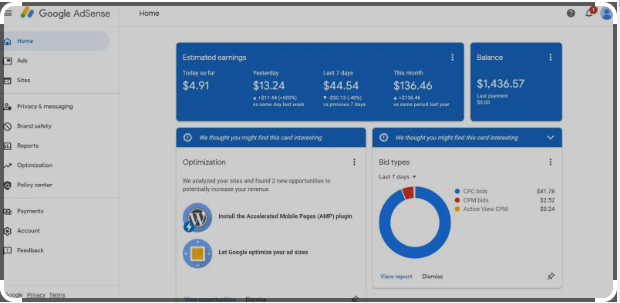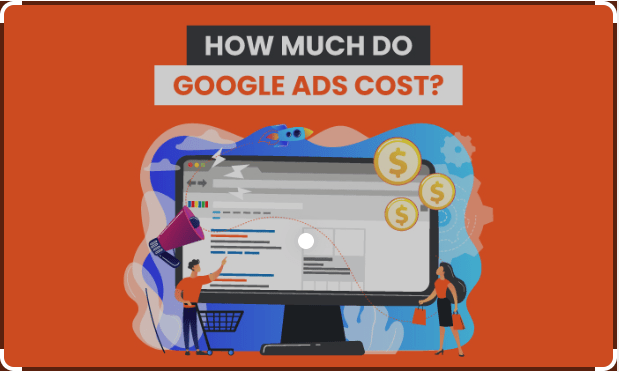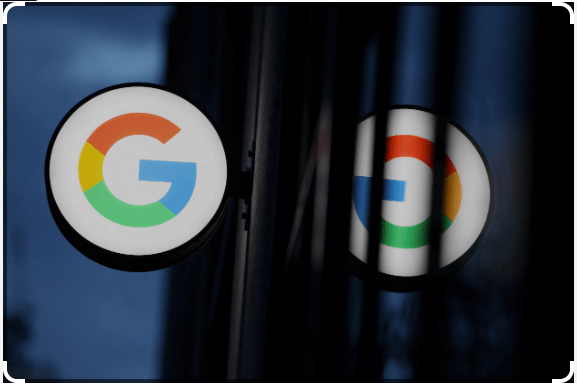Learn everything you need to know about Google Advertising, including how to set up and optimize ads on Google Ads, YouTube, and the Google Display Network.
If you’re looking to advertise your business online, there’s no better place to start than with Google. With over 5 billion daily searches on Google alone, it’s the world’s largest search engine and one of the most effective platforms for reaching potential customers. In this guide, we’ll take a deep dive into AdsGoogle – Google’s suite of advertising platforms – and show you how to set up and optimize ads on Google Ads, YouTube, and the Google Display Network.
What is AdsGoogle?
AdsGoogle is a collection of advertising platforms offered by Google. The three main platforms are:
- Google Ads: This is Google’s flagship advertising platform, where advertisers can create and display ads on Google search results pages, as well as on other Google properties such as Google Maps and Google Shopping.
- YouTube: This is Google’s video-sharing platform, where advertisers can display video ads before, during, or after YouTube videos.
- Google Display Network: This is a collection of over 2 million websites, videos, and apps where advertisers can display image, video, and text ads.
Why Advertise on Google?
There are many reasons why advertising on Google can be a highly effective way to reach potential customers:
- High reach: With over 5 billion daily searches on Google alone, it’s the largest search engine in the world.
- Targeted advertising: Google Ads allows advertisers to target specific keywords, demographics, and geographic locations.
- Cost-effective: With Google Ads, you only pay when someone clicks on your ad, making it a cost-effective advertising solution.
- Measurable results: Google Ads provides detailed analytics and reporting, allowing you to track the performance of your ads and make data-driven decisions to optimize your strategy.
Getting Started with Google Ads
Google Ads is the most popular and widely used advertising platform in the world, so it’s a great place to start if you’re new to online advertising. Here are the steps to get started with Google Ads:
1. Create a Google Ads Account
The first step is to create a Google Ads account. You can do this by visiting the Google Ads website and clicking on the “Start Now” button. You will need to provide some basic information such as your email address and website URL.
2. Set up Your First Campaign
Once you have created your account, you can set up your first campaign. This involves choosing your campaign type (search, display, or video), setting your budget and bids, and creating your ads.
3. Target Your Audience
One of the most powerful features of Google Ads is its targeting capabilities. You can target specific keywords, demographics, and geographic locations to ensure that your ads are reaching the right audience.
4. Monitor and Optimize Your Campaign
Once your campaign is up and running, it’s important to monitor its performance and make data-driven decisions to optimize your strategy. Google Ads provides detailed analytics and reporting, allowing you to track key metrics such as impressions, clicks, and conversions. You can use this information to make changes to your targeting, bidding, and ad creative to improve your results.
Advertising on YouTube
YouTube is the world’s largest video-sharing platform, with over 2 billion monthly active users. It’s also a highly effective advertising platform, allowing advertisers to display video ads before, during, or after YouTube videos. Here’s how to get started with advertising on YouTube:
1. Create a YouTube Channel
To advertise on YouTube, you will need to create a YouTube channel for your business. This will allow you to upload and manage your video ads.
2. Set Up Your Ad Campaign
Once you have a YouTube channel, you can create your first ad campaign. This involves choosing your ad format (skippable or non-skippable), setting your budget and bids, and creating your ad.
3. Target Your Audience
Like Google Ads, YouTube offers powerful targeting capabilities that allow you to reach the right audience for your ads. You can target specific demographics, interests, and behaviors, as well as target specific YouTube channels and videos.
4. Monitor and Optimize Your Campaign
Once your ad campaign is up and running, it’s important to monitor its performance and make data-driven decisions to optimize your strategy. YouTube provides detailed analytics and reporting, allowing you to track key metrics such as views, clicks, and conversions. You can use this information to make changes to your targeting, bidding, and ad creative to improve your results.
Advertising on the Google Display Network
The Google Display Network is a collection of over 2 million websites, videos, and apps where advertisers can display image, video, and text ads. Here’s how to get started with advertising on the Google Display Network:
1. Create a Google Ads Account
If you haven’t already, you will need to create a Google Ads account to advertise on the Google Display Network.
2. Set Up Your Ad Campaign
Once you have a Google Ads account, you can create your first ad campaign for the Google Display Network. This involves choosing your campaign type (display or video), setting your budget and bids, and creating your ads.
3. Target Your Audience
The Google Display Network offers a wide range of targeting options, including keywords, placements, topics, interests, and demographics. You can use these targeting options to ensure that your ads are reaching the right audience.
4. Monitor and Optimize Your Campaign
Like Google Ads and YouTube, the Google Display Network provides detailed analytics and reporting, allowing you to track key metrics such as impressions, clicks, and conversions. You can use this information to make changes to your targeting, bidding, and ad creative to improve your results.
Conclusion
Google Advertising is a powerful and effective way to reach potential customers and grow your business online. With the AdsGoogle suite of platforms – including Google Ads, YouTube, and the Google Display Network – you have access to a wide range of advertising options and targeting capabilities. By following the steps outlined in this guide, you can set up and optimize ads on these platforms to reach the right audience and achieve your business goals. Remember to monitor your campaigns regularly and make data-driven decisions to continuously improve your results. Happy advertising!