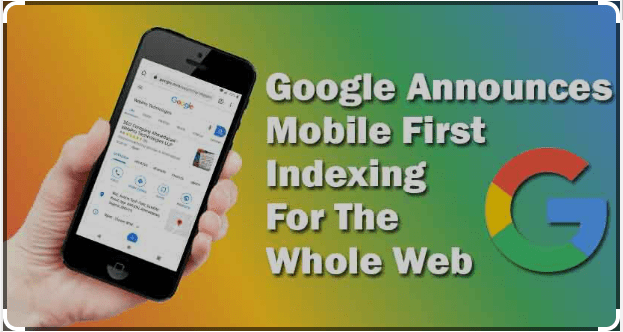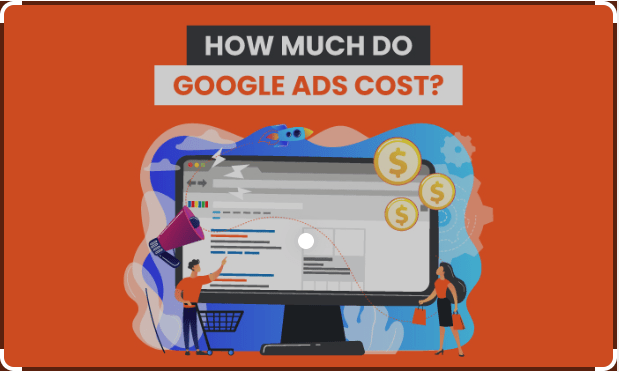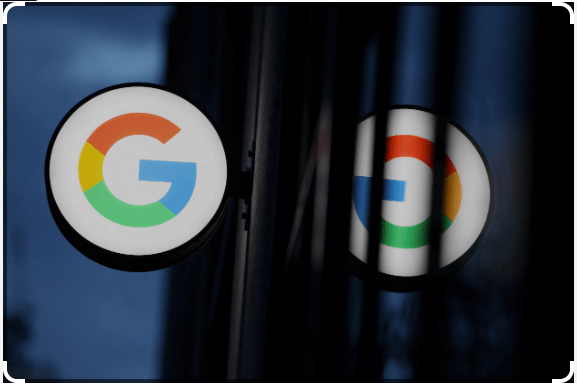AdMob Google is a popular mobile advertising platform that allows publishers to monetize their apps and websites. Learn everything you need to know about AdMob Google, from its history to its features and benefits, and how to use it to grow your business.
Mobile advertising has become an essential component of digital marketing, and AdMob Google is one of the leading platforms in this space. Owned by Google, AdMob is a mobile advertising network that enables publishers to monetize their apps and websites by displaying ads to their users. In this article, we’ll explore everything you need to know about AdMob Google, from its history to its features and benefits, and how to use it to grow your business.
AdMob Google: A Brief History
AdMob was founded in 2006 by Omar Hamoui and was acquired by Google in 2010 for $750 million. Since then, AdMob has grown to become one of the largest mobile advertising networks in the world, serving ads to over 1 billion devices each month. In 2013, Google announced that AdMob would be integrated into Google AdWords, allowing advertisers to reach mobile audiences through the same platform.
How AdMob Works
AdMob Google works by connecting advertisers with publishers who want to display ads on their mobile apps and websites. Advertisers can create ads using Google Ads and then target specific audiences based on factors such as location, interests, and demographics. AdMob then uses Google’s ad-serving technology to display the ads on the publisher’s app or website.
Publishers earn revenue when users click on the ads or view them for a certain period of time. AdMob uses a cost-per-click (CPC) and cost-per-thousand-impressions (CPM) model, which means that publishers are paid based on the number of clicks or impressions their ads receive. AdMob takes a percentage of the revenue generated from the ads as their fee.
AdMob Google Features and Benefits
AdMob Google offers a range of features and benefits for both advertisers and publishers. Here are some of the key ones:
For Advertisers:
- Large Audience: AdMob Google has a massive audience, with over 1 billion devices reached each month. This provides advertisers with a significant opportunity to reach their target audience and drive conversions.
- Targeting Options: Advertisers can target their ads based on a range of factors, including location, interests, demographics, and more. This allows them to create highly targeted campaigns that are more likely to resonate with their audience.
- Ad Formats: AdMob Google supports a range of ad formats, including banner ads, interstitial ads, native ads, and rewarded video ads. This provides advertisers with a variety of options to choose from based on their campaign goals and audience.
- Optimization: AdMob Google uses machine learning to optimize ad performance and ensure that advertisers get the best possible return on investment (ROI) for their campaigns.
For Publishers:
- Monetization: AdMob Google enables publishers to monetize their mobile apps and websites by displaying ads to their users. This provides a valuable source of revenue for publishers and can help them grow their business.
- Ad Formats: AdMob Google supports a range of ad formats, including banner ads, interstitial ads, native ads, and rewarded video ads. This provides publishers with a variety of options to choose from based on their audience and content.
- Control: AdMob Google gives publishers control over the ads that are displayed on their apps and websites. Publishers can choose which ad formats to display, set filters to block certain types of ads, and more.
- Analytics: AdMob Google provides publishers with detailed analytics and reporting on their ad performance. This allows them to track key metrics such as impressions, clicks, and revenue, and make data-driven decisions to optimize their ad strategy.
How to Use AdMob Google
Using AdMob Google is relatively straightforward. Here are the steps to get started:
1. Sign Up for an AdMob Account
The first step is to sign up for an AdMob account. You can do this by visiting the AdMob website and clicking on the “Sign Up” button. You will need to provide some basic information such as your name, email address, and website or app information.
2. Create Ad Units
Once you have signed up for an AdMob account, you can create ad units for your app or website. Ad units are the ad spaces where ads will be displayed. AdMob offers a variety of ad formats, including banner ads, interstitial ads, native ads, and rewarded video ads. You can choose which formats to use based on your audience and content.
3. Integrate AdMob into Your App or Website
To display ads on your app or website, you will need to integrate AdMob into your code. AdMob provides SDKs for Android, iOS, and Unity, as well as plugins for other platforms such as React Native and Cordova. You can find detailed integration guides on the AdMob website.
4. Set Up Ad Campaigns
If you are an advertiser, you can set up ad campaigns in Google Ads and target specific audiences based on factors such as location, interests, and demographics. AdMob will then use Google’s ad-serving technology to display your ads on the publisher’s app or website.
5. Monitor Performance and Optimize Your Strategy
Whether you are an advertiser or a publisher, it is important to monitor your ad performance and make data-driven decisions to optimize your strategy. AdMob provides detailed analytics and reporting on ad performance, allowing you to track key metrics such as impressions, clicks, and revenue. You can use this information to make changes to your ad strategy and improve your results.
AdMob Google vs. Other Mobile Advertising Platforms
There are many mobile advertising platforms available, but AdMob Google is one of the most popular and widely used. Here are some key differences between AdMob and other mobile advertising platforms:
AdMob Google vs. Facebook Audience Network
Facebook Audience Network is another popular mobile advertising platform that allows publishers to monetize their apps and websites. One key difference between AdMob and Facebook Audience Network is that AdMob is owned by Google, while Facebook Audience Network is owned by Facebook. This means that AdMob has access to Google’s vast resources and ad-serving technology, while Facebook Audience Network has access to Facebook’s user data and targeting capabilities.
AdMob Google vs. Unity Ads
Unity Ads is a mobile advertising platform that is specifically designed for game developers. One key difference between AdMob and Unity Ads is that AdMob supports a wider range of ad formats, including interstitial ads, native ads, and rewarded video ads. Unity Ads, on the other hand, focuses primarily on video ads.
AdMob Google vs. InMobi
InMobi is another mobile advertising platform that offers a range of ad formats and targeting options. One key difference between AdMob and InMobi is that AdMob is integrated into the Google AdWords platform, which makes it easier for advertisers to manage their campaigns. InMobi also offers additional services such as app analytics and user engagement tools.
Conclusion
AdMob Google is a powerful mobile advertising platform that offers a range of features and benefits for both advertisers and publishers. Whether you are looking to monetize your mobile app or website or reach a mobile audience with your ad campaign, AdMob Google can help you achieve your goals.